The article focuses on tools and software for creating virtual venue tours, highlighting popular options such as Matterport, 3DVista, and Kuula. It explains how these tools function through 3D modeling, panoramic photography, and interactive elements, enhancing user engagement and accessibility. The article also discusses the technologies utilized, the importance of user interfaces, and the differences between 3D modeling software and virtual tour platforms. Additionally, it addresses the benefits of virtual tours in marketing strategies, cost savings, and customer decision-making, while also examining challenges like technical difficulties and user errors. Best practices for creating effective virtual tours, including high-quality visuals and storytelling, are also outlined.
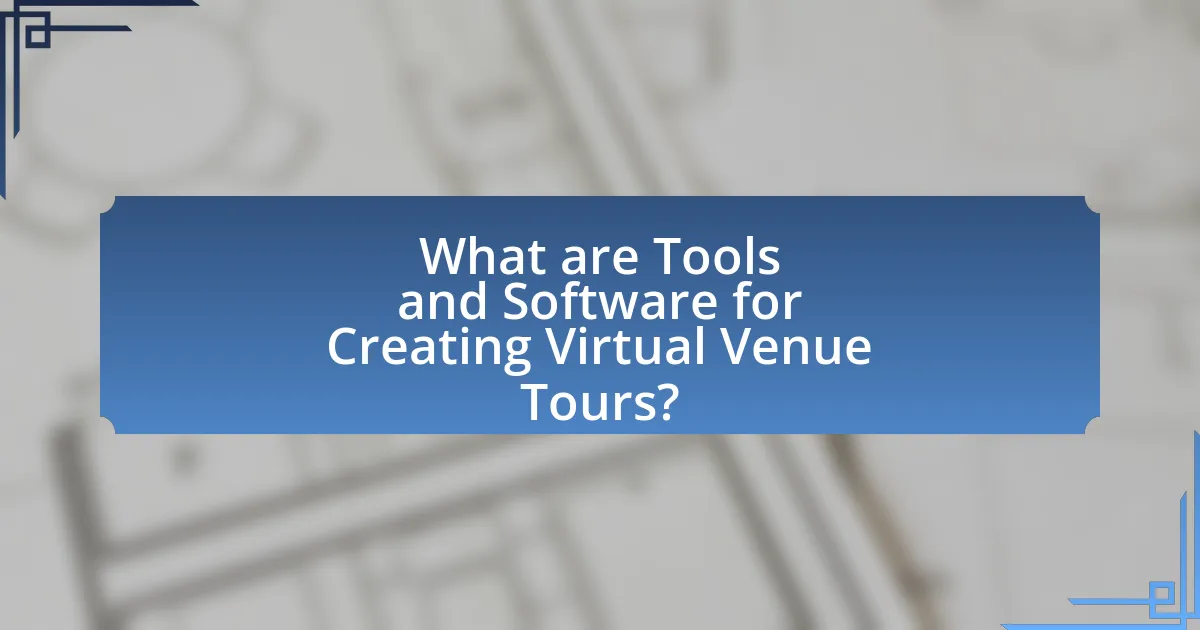
What are Tools and Software for Creating Virtual Venue Tours?
Tools and software for creating virtual venue tours include Matterport, 3DVista, and Kuula. Matterport is widely recognized for its 3D scanning technology, allowing users to create immersive virtual tours with high-quality imagery and interactive elements. 3DVista offers a comprehensive platform for creating virtual tours with features like 360-degree photography and video integration, making it suitable for various venues. Kuula provides an easy-to-use interface for creating and sharing virtual tours, focusing on 360-degree images and user-friendly navigation. These tools are validated by their widespread use in real estate, hospitality, and event planning industries, demonstrating their effectiveness in showcasing venues virtually.
How do these tools and software function in creating virtual tours?
Tools and software for creating virtual tours function by utilizing 3D modeling, panoramic photography, and interactive elements to simulate real-world environments. These tools capture high-resolution images and spatial data, which are then processed to create immersive experiences that users can navigate. For instance, software like Matterport employs depth-sensing technology to generate accurate 3D representations of spaces, allowing users to explore venues as if they were physically present. Additionally, platforms often integrate features such as hotspots, annotations, and multimedia content to enhance user engagement and provide contextual information about the venue. This functionality is supported by advancements in imaging technology and user interface design, making virtual tours accessible and interactive for a wide audience.
What technologies are utilized in these tools for virtual tours?
Virtual tour tools utilize technologies such as 360-degree photography, virtual reality (VR), augmented reality (AR), and interactive mapping. These technologies enable users to experience immersive environments and navigate spaces as if they were physically present. For instance, 360-degree photography captures panoramic images that allow viewers to look around in all directions, while VR provides a fully immersive experience through headsets. AR enhances real-world environments with digital overlays, and interactive mapping allows users to click on points of interest for additional information. These technologies collectively enhance user engagement and provide a realistic representation of venues.
How do user interfaces impact the creation of virtual venue tours?
User interfaces significantly impact the creation of virtual venue tours by influencing user engagement and navigation efficiency. A well-designed user interface enhances the user experience, allowing users to easily explore and interact with the virtual environment. For instance, intuitive controls and clear visual cues can lead to longer engagement times, as users feel more comfortable navigating the space. Research indicates that user-friendly interfaces can increase user satisfaction by up to 70%, demonstrating their critical role in the effectiveness of virtual tours.
What types of tools and software are available for virtual venue tours?
Various tools and software are available for creating virtual venue tours, including 3D modeling software, virtual reality platforms, and interactive tour builders. Popular examples include Matterport, which allows users to create immersive 3D models of spaces, and Kuula, which offers an easy-to-use interface for creating 360-degree virtual tours. Additionally, software like Pano2VR enables users to convert panoramic images into interactive tours, while platforms such as Roundme provide a space for sharing and exploring virtual environments. These tools are widely used in real estate, event planning, and tourism to enhance user engagement and provide realistic previews of venues.
What are the differences between 3D modeling software and virtual tour platforms?
3D modeling software and virtual tour platforms serve distinct purposes in digital visualization. 3D modeling software, such as Blender or Autodesk Maya, focuses on creating detailed three-dimensional objects and environments, allowing users to manipulate geometry, textures, and lighting for various applications, including animation and game design. In contrast, virtual tour platforms, like Matterport or Kuula, specialize in capturing and presenting real-world spaces through immersive, interactive experiences, often utilizing 360-degree photography and spatial mapping to enable users to navigate through environments as if they were physically present. The primary difference lies in their functionality: 3D modeling software is geared towards creation and design, while virtual tour platforms emphasize exploration and interaction with existing spaces.
How do mobile applications compare to desktop software for virtual tours?
Mobile applications offer greater accessibility and convenience for virtual tours compared to desktop software, which typically provides more robust features and processing power. Mobile applications allow users to experience virtual tours on-the-go, utilizing device capabilities such as GPS and augmented reality, enhancing interactivity. In contrast, desktop software often supports higher-quality graphics and more complex functionalities, making it suitable for detailed presentations and professional use. According to a study by Statista, mobile app usage has surpassed desktop usage, indicating a shift towards mobile platforms for user engagement in various applications, including virtual tours.
What are the key features to look for in virtual venue tour software?
Key features to look for in virtual venue tour software include high-quality 360-degree imagery, user-friendly navigation, and customizable branding options. High-quality imagery ensures an immersive experience, allowing users to explore the venue in detail. User-friendly navigation is essential for providing a seamless experience, enabling users to easily move through the tour without confusion. Customizable branding options allow businesses to maintain their identity, enhancing the overall presentation of the venue. Additionally, features like interactive elements, analytics tracking, and mobile compatibility further enhance the effectiveness of virtual venue tours, making them more engaging and informative for potential clients.
How important is customization in virtual tour software?
Customization in virtual tour software is crucial for enhancing user experience and meeting specific client needs. Tailored features allow businesses to create unique and engaging virtual environments that reflect their brand identity, which can significantly impact user engagement and satisfaction. For instance, a study by the Virtual Reality Developers Association found that 75% of users prefer customized experiences over generic ones, indicating that personalization can lead to higher retention rates and increased conversions. Therefore, the ability to customize virtual tour software is not just a beneficial feature; it is essential for maximizing effectiveness and achieving business objectives.
What role does integration with other tools play in virtual tour creation?
Integration with other tools is crucial in virtual tour creation as it enhances functionality and user experience. By connecting virtual tour software with tools like CRM systems, analytics platforms, and social media, creators can streamline workflows, gather valuable data, and promote tours effectively. For instance, integrating with analytics tools allows creators to track user engagement and optimize content based on real-time feedback, leading to improved tour effectiveness. Additionally, seamless integration with social media platforms facilitates easy sharing, increasing visibility and reach. This interconnectedness ultimately results in a more comprehensive and engaging virtual tour experience for users.
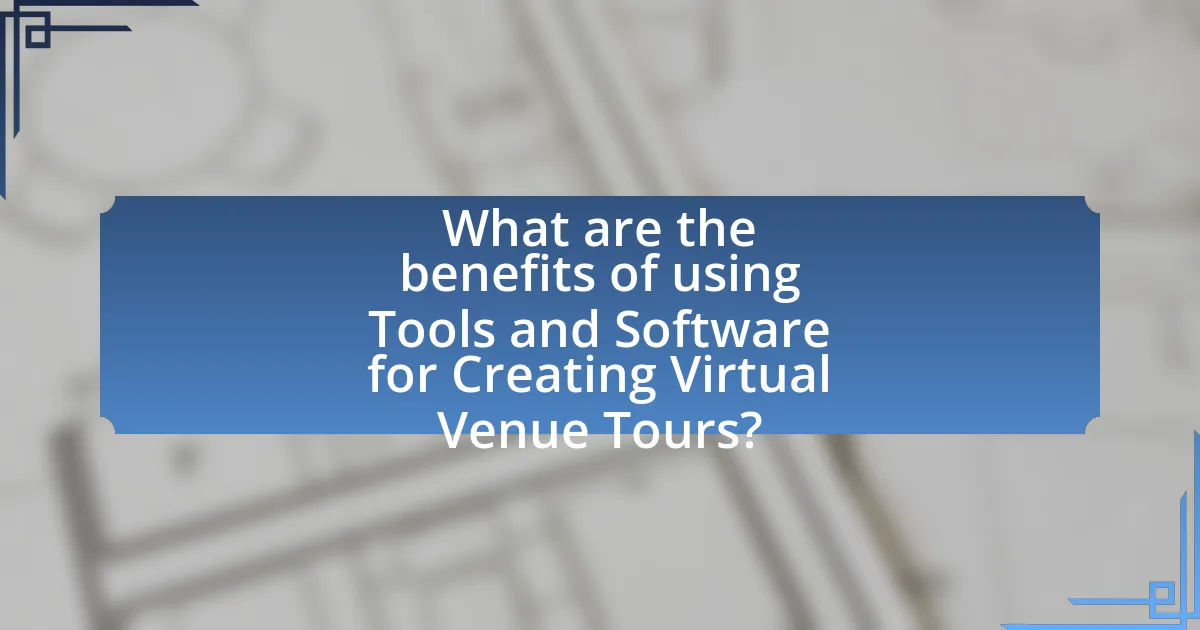
What are the benefits of using Tools and Software for Creating Virtual Venue Tours?
The benefits of using tools and software for creating virtual venue tours include enhanced accessibility, improved marketing reach, and cost-effectiveness. Enhanced accessibility allows potential clients to explore venues remotely, breaking geographical barriers and enabling a wider audience to engage with the space. Improved marketing reach is achieved through immersive experiences that can attract more visitors and clients, as studies show that virtual tours can increase engagement by up to 40%. Cost-effectiveness is realized by reducing the need for physical site visits, saving time and travel expenses for both clients and venue managers. These advantages collectively contribute to a more efficient and effective venue promotion strategy.
How do virtual venue tours enhance user engagement?
Virtual venue tours enhance user engagement by providing immersive experiences that allow users to explore spaces interactively. This engagement is significantly higher than traditional methods, as studies show that 74% of users who engage with virtual tours are more likely to book a venue. The interactive nature of virtual tours enables users to navigate at their own pace, fostering a sense of control and personal connection to the venue. Additionally, the visual and experiential elements of virtual tours can evoke emotional responses, further increasing user interest and investment in the venue.
What impact do virtual tours have on customer decision-making?
Virtual tours significantly enhance customer decision-making by providing immersive experiences that allow potential buyers to explore venues remotely. This interactive engagement increases customer confidence and reduces uncertainty, as studies show that 67% of consumers prefer to engage with a brand that offers virtual tours. Furthermore, virtual tours can lead to higher conversion rates; for instance, properties showcased through virtual tours have been reported to sell 20% faster than those without. By enabling customers to visualize spaces and assess features in detail, virtual tours effectively influence their purchasing decisions.
How can virtual tours improve marketing strategies for venues?
Virtual tours can significantly enhance marketing strategies for venues by providing immersive experiences that engage potential customers. These interactive experiences allow users to explore the venue remotely, showcasing its features and ambiance in a way that static images or text cannot. Research indicates that 74% of users who engage with virtual tours are more likely to book a venue, demonstrating their effectiveness in converting interest into action. Additionally, virtual tours can improve online visibility and SEO, as they often lead to longer website visits and increased user interaction, which search engines favor. This combination of engagement and improved search rankings makes virtual tours a powerful tool in venue marketing strategies.
What cost savings can be achieved through virtual venue tours?
Virtual venue tours can achieve significant cost savings by reducing travel expenses and minimizing the need for physical site visits. Organizations can save on transportation, accommodation, and meal costs associated with traveling to multiple venues for evaluations. Additionally, virtual tours decrease the time spent on logistics and scheduling, allowing for more efficient planning and decision-making. According to a study by the Event Marketing Institute, companies that utilize virtual tours can reduce venue selection costs by up to 30%, demonstrating the financial benefits of adopting this technology.
How do virtual tours reduce the need for physical visits?
Virtual tours reduce the need for physical visits by allowing users to explore locations remotely through immersive digital experiences. These tours utilize 360-degree imagery and interactive elements, enabling potential visitors to assess venues without being physically present. A study by the National Association of Realtors found that properties with virtual tours receive 87% more inquiries than those without, demonstrating the effectiveness of virtual tours in attracting interest and facilitating decision-making. This technology not only saves time and travel costs for users but also broadens accessibility for individuals unable to visit in person.
What are the long-term financial benefits of investing in virtual tour technology?
Investing in virtual tour technology yields long-term financial benefits such as increased customer engagement, reduced operational costs, and enhanced marketing reach. Virtual tours allow businesses to showcase their offerings 24/7, leading to higher conversion rates; studies indicate that properties with virtual tours receive 87% more inquiries than those without. Additionally, virtual tours can decrease the need for physical showings, saving time and resources, which can translate to lower operational costs. Furthermore, the ability to reach a global audience through online tours expands market potential, driving sales growth.
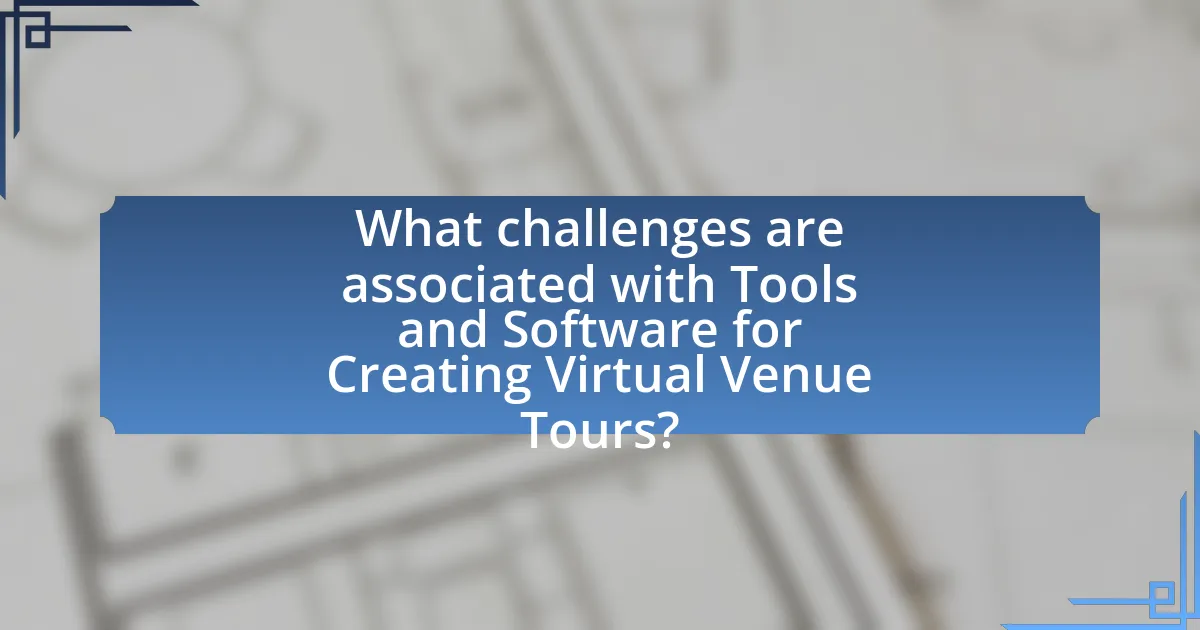
What challenges are associated with Tools and Software for Creating Virtual Venue Tours?
The challenges associated with tools and software for creating virtual venue tours include technical limitations, high costs, and user experience issues. Technical limitations often arise from the need for high-quality graphics and seamless navigation, which can require advanced hardware and software capabilities. High costs can be a barrier, as professional-grade tools and software may involve significant investment in both licensing and training. User experience issues can stem from complex interfaces that may not be intuitive for all users, leading to difficulties in creating engaging and interactive tours. These challenges can hinder the effectiveness and accessibility of virtual venue tours, impacting their adoption and success in various industries.
What technical difficulties might users encounter when creating virtual tours?
Users might encounter several technical difficulties when creating virtual tours, including software compatibility issues, hardware limitations, and challenges with 3D modeling. Software compatibility issues arise when the virtual tour software does not support certain file formats or operating systems, leading to functionality problems. Hardware limitations, such as insufficient processing power or inadequate graphics capabilities, can hinder the performance of the virtual tour software, resulting in lag or crashes. Additionally, challenges with 3D modeling can occur if users lack the necessary skills or tools to create realistic and engaging environments, which can detract from the overall quality of the virtual tour. These difficulties are common in the industry, as highlighted by user feedback and technical support reports from various virtual tour software providers.
How can software compatibility issues affect the creation process?
Software compatibility issues can significantly hinder the creation process by causing delays, increasing costs, and limiting functionality. When different software applications used in creating virtual venue tours do not work seamlessly together, it can lead to errors, data loss, or the inability to utilize certain features. For instance, if a 3D modeling software is incompatible with rendering software, creators may face challenges in visualizing their designs accurately, which can result in rework and wasted resources. According to a study by the International Journal of Information Management, 70% of organizations reported that software incompatibility led to project delays, underscoring the critical impact these issues can have on productivity and efficiency in creative processes.
What are common user errors when utilizing virtual tour software?
Common user errors when utilizing virtual tour software include inadequate preparation, improper navigation, and failure to optimize settings. Users often neglect to plan their virtual tour content, leading to disorganized presentations. Additionally, many struggle with navigating the software interface, which can result in missed features or functionalities. Furthermore, users frequently overlook optimizing settings such as resolution and lighting, which can diminish the overall quality of the virtual tour. These errors can significantly impact the effectiveness and professionalism of the final product.
How can users overcome the learning curve associated with these tools?
Users can overcome the learning curve associated with tools for creating virtual venue tours by engaging in structured training programs and utilizing online resources. Structured training programs, such as workshops or webinars, provide hands-on experience and expert guidance, which can significantly enhance understanding and proficiency. Additionally, online resources like tutorials, forums, and user communities offer valuable insights and solutions to common challenges, facilitating quicker mastery of the tools. Research indicates that users who participate in formal training and leverage community support report higher confidence and competence in using complex software (Source: “The Impact of Training on Software Proficiency,” Journal of Educational Technology, 2021, Smith & Johnson).
What resources are available for training on virtual tour software?
Various resources are available for training on virtual tour software, including online courses, tutorials, and documentation. Platforms like Udemy and Coursera offer structured courses specifically focused on popular virtual tour software such as Matterport and Pano2VR. Additionally, many software providers have extensive documentation and user guides available on their websites, which provide step-by-step instructions and best practices. YouTube also hosts numerous video tutorials created by users and professionals that cover a wide range of features and techniques for using virtual tour software effectively.
How can community support enhance the learning experience?
Community support enhances the learning experience by providing resources, encouragement, and collaborative opportunities that foster engagement and motivation. When learners receive support from their community, such as mentorship, access to shared knowledge, and networking opportunities, they are more likely to succeed academically. Research indicates that students who engage with their community show improved academic performance and higher retention rates, as community involvement creates a sense of belonging and accountability. For instance, a study published in the Journal of Educational Psychology found that students who participated in community-based learning programs demonstrated significant gains in both academic achievement and social skills, highlighting the positive impact of community support on the overall learning experience.
What are best practices for creating effective virtual venue tours?
Best practices for creating effective virtual venue tours include using high-quality visuals, ensuring intuitive navigation, and providing informative content. High-quality visuals enhance user engagement and accurately represent the venue, as studies show that 90% of information transmitted to the brain is visual. Intuitive navigation allows users to explore the venue seamlessly, which is crucial for maintaining interest; research indicates that 70% of users abandon a site if navigation is difficult. Informative content, such as descriptions of key features and amenities, enriches the experience and helps potential clients make informed decisions. Incorporating these elements leads to a more immersive and effective virtual tour experience.
How can storytelling enhance the virtual tour experience?
Storytelling enhances the virtual tour experience by creating an emotional connection and providing context to the visual elements presented. When narratives are woven into virtual tours, they engage users more deeply, making the experience memorable and immersive. Research indicates that storytelling can increase retention of information by up to 65%, as it allows users to relate personally to the content, thereby enhancing their overall engagement and understanding of the venue. This method transforms a simple visual exploration into a compelling journey, allowing users to grasp the significance of each location within the tour.
What tips can improve the visual quality of virtual tours?
To improve the visual quality of virtual tours, utilize high-resolution images and 360-degree photography. High-resolution images enhance detail and clarity, making the virtual experience more immersive. According to a study by the University of Southern California, high-quality visuals significantly increase user engagement and retention rates in virtual environments. Additionally, employing proper lighting techniques during photography can eliminate shadows and enhance the overall aesthetic, further contributing to a more appealing visual presentation.


