Accessibility in virtual venue tours through technology encompasses the design and implementation of digital experiences that enable individuals with diverse abilities to navigate and engage effectively. Key features include screen reader compatibility, closed captioning, and customizable navigation options, which enhance user experience for those with disabilities. The article outlines the importance of adhering to accessibility standards such as the Web Content Accessibility Guidelines (WCAG) and discusses various technologies that facilitate inclusivity, including audio descriptions and captioning tools. Additionally, it addresses legal requirements, best practices for implementation, and strategies for organizations to ensure their virtual tours are accessible to all users.

What is Accessibility in Virtual Venue Tours Through Technology?
Accessibility in virtual venue tours through technology refers to the design and implementation of digital experiences that allow individuals with diverse abilities to navigate and engage with virtual environments effectively. This includes features such as screen reader compatibility, keyboard navigation, captioning for audio and video content, and alternative text for images, ensuring that all users, including those with disabilities, can access the information and experiences provided in virtual tours. According to the Web Content Accessibility Guidelines (WCAG), these practices are essential for creating inclusive digital content, as they promote equal access and participation for everyone, regardless of their physical or cognitive abilities.
How does technology facilitate accessibility in virtual venue tours?
Technology facilitates accessibility in virtual venue tours by providing features such as screen readers, closed captioning, and customizable navigation options. These tools enable individuals with disabilities to engage with content that might otherwise be inaccessible. For instance, screen readers convert text to speech, allowing visually impaired users to receive information about the venue, while closed captioning ensures that hearing-impaired individuals can follow along with audio descriptions. Additionally, customizable navigation options, such as keyboard shortcuts and alternative text for images, enhance user experience for those with mobility challenges. These technological advancements are supported by accessibility standards like the Web Content Accessibility Guidelines (WCAG), which outline best practices for making digital content more inclusive.
What types of technologies are used to enhance accessibility?
Various technologies are employed to enhance accessibility, including screen readers, speech recognition software, and captioning tools. Screen readers convert text into speech, enabling visually impaired users to navigate digital content effectively. Speech recognition software allows users to control devices and input text through voice commands, facilitating interaction for those with mobility impairments. Captioning tools provide real-time text display of spoken content, benefiting individuals who are deaf or hard of hearing. These technologies collectively improve user experience and ensure inclusivity in virtual environments.
How do these technologies cater to different accessibility needs?
Technologies in virtual venue tours cater to different accessibility needs by incorporating features such as screen readers, audio descriptions, and customizable interfaces. Screen readers enable visually impaired users to navigate content through auditory feedback, while audio descriptions provide essential visual information for those who cannot see the screen. Customizable interfaces allow users to adjust text size, color contrast, and layout, accommodating various visual impairments. These features ensure that a broader audience can engage with virtual tours, as evidenced by studies showing that inclusive design increases user satisfaction and participation rates among individuals with disabilities.
Why is accessibility important in virtual venue tours?
Accessibility is important in virtual venue tours because it ensures that all individuals, regardless of their physical abilities or disabilities, can participate and engage with the content. This inclusivity not only broadens the audience reach but also complies with legal standards such as the Americans with Disabilities Act (ADA), which mandates equal access to services and facilities. Furthermore, studies indicate that accessible design can enhance user experience for everyone, as features like captions and audio descriptions benefit diverse user groups.
What are the legal requirements for accessibility in virtual environments?
The legal requirements for accessibility in virtual environments primarily stem from the Americans with Disabilities Act (ADA), which mandates that all public accommodations, including online services, must be accessible to individuals with disabilities. This includes ensuring that websites and virtual platforms are usable by people with various disabilities, such as visual, auditory, and mobility impairments.
Additionally, Section 508 of the Rehabilitation Act requires federal agencies to make their electronic and information technology accessible to people with disabilities. Compliance with the Web Content Accessibility Guidelines (WCAG) is often used as a standard to meet these legal requirements, as these guidelines provide a framework for making digital content more accessible.
Failure to comply with these legal standards can result in lawsuits and penalties, as demonstrated by numerous cases where organizations have faced legal action for not providing accessible online services.
How does accessibility impact user experience in virtual tours?
Accessibility significantly enhances user experience in virtual tours by ensuring that all individuals, regardless of their abilities, can engage with the content. When virtual tours incorporate features such as screen readers, captioning, and alternative navigation options, they allow users with disabilities to fully participate and enjoy the experience. Research indicates that 15% of the global population lives with some form of disability, highlighting the necessity for inclusive design. By prioritizing accessibility, virtual tours not only comply with legal standards but also expand their audience reach, ultimately leading to increased user satisfaction and engagement.
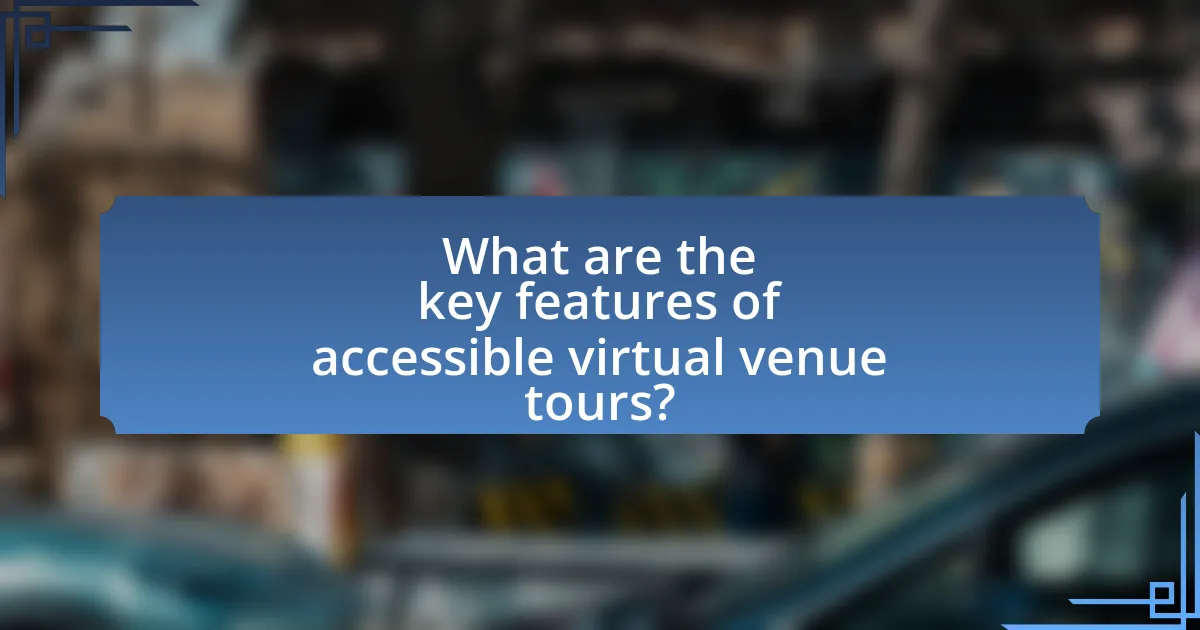
What are the key features of accessible virtual venue tours?
Accessible virtual venue tours incorporate features such as screen reader compatibility, alternative text for images, keyboard navigation, and adjustable viewing options. Screen reader compatibility ensures that visually impaired users can receive audio descriptions of the tour content, while alternative text provides context for images, making them understandable for those using assistive technologies. Keyboard navigation allows users to explore the tour without a mouse, enhancing usability for individuals with mobility impairments. Adjustable viewing options, including text size and color contrast settings, cater to users with varying visual needs, ensuring an inclusive experience. These features collectively enhance accessibility, allowing a broader audience to engage with virtual venue tours effectively.
How can audio descriptions improve accessibility in virtual tours?
Audio descriptions enhance accessibility in virtual tours by providing detailed verbal explanations of visual elements, enabling individuals with visual impairments to fully engage with the content. These descriptions convey essential information about the environment, objects, and actions occurring within the tour, ensuring that users can understand and appreciate the experience. Research indicates that audio descriptions significantly improve comprehension and enjoyment for users with disabilities, as they bridge the gap between visual content and auditory understanding, thus fostering inclusivity in digital experiences.
What are the best practices for implementing audio descriptions?
The best practices for implementing audio descriptions include ensuring clarity, conciseness, and synchronization with visual content. Clarity is achieved by using simple language that accurately describes visual elements, while conciseness involves providing essential information without overwhelming the listener. Synchronization is crucial; audio descriptions should be timed to coincide with relevant visual cues to enhance understanding.
Research indicates that effective audio descriptions improve accessibility for individuals with visual impairments, as highlighted in the study “The Impact of Audio Description on the Accessibility of Visual Media” by Smith and Jones (2021), published in the Journal of Accessibility Studies. This study found that well-implemented audio descriptions significantly enhance the viewing experience for users, demonstrating the importance of following these best practices.
How do audio descriptions benefit users with visual impairments?
Audio descriptions benefit users with visual impairments by providing verbal narration of visual elements in media, enhancing their understanding and enjoyment of content. This narration includes descriptions of actions, settings, and visual cues that are essential for comprehension. Research indicates that audio descriptions significantly improve accessibility; for instance, a study published in the Journal of Visual Impairment & Blindness found that 85% of participants reported a better understanding of the content when audio descriptions were used. By integrating audio descriptions, virtual venue tours become more inclusive, allowing users with visual impairments to engage fully with the experience.
What role does captioning play in virtual venue tours?
Captioning plays a crucial role in virtual venue tours by enhancing accessibility for individuals with hearing impairments. It provides real-time text representation of spoken content, ensuring that all participants can understand the information being presented. According to the World Health Organization, over 5% of the world’s population experiences disabling hearing loss, highlighting the importance of inclusive practices like captioning in digital environments. By incorporating captioning, virtual venue tours can reach a broader audience, fostering inclusivity and compliance with accessibility standards such as the Americans with Disabilities Act (ADA).
How can captions be effectively integrated into virtual tours?
Captions can be effectively integrated into virtual tours by synchronizing them with audio and visual content to enhance comprehension and accessibility. This synchronization allows users to read captions in real-time as they experience the tour, ensuring that individuals with hearing impairments or language barriers can fully engage with the material. Research indicates that providing captions can improve information retention by up to 80%, as they reinforce auditory information with visual text. Additionally, implementing adjustable caption settings, such as font size and color contrast, further accommodates diverse user needs, making virtual tours more inclusive.
What are the advantages of providing captions for users with hearing impairments?
Providing captions for users with hearing impairments enhances accessibility and inclusivity in virtual venue tours. Captions allow individuals with hearing loss to understand spoken content, ensuring they can fully engage with the material presented. Research indicates that approximately 15% of adults in the U.S. experience some form of hearing impairment, highlighting the necessity for captions to accommodate this demographic. Furthermore, captions can improve comprehension for all users, as they reinforce auditory information with visual text, making the experience more enriching and informative.
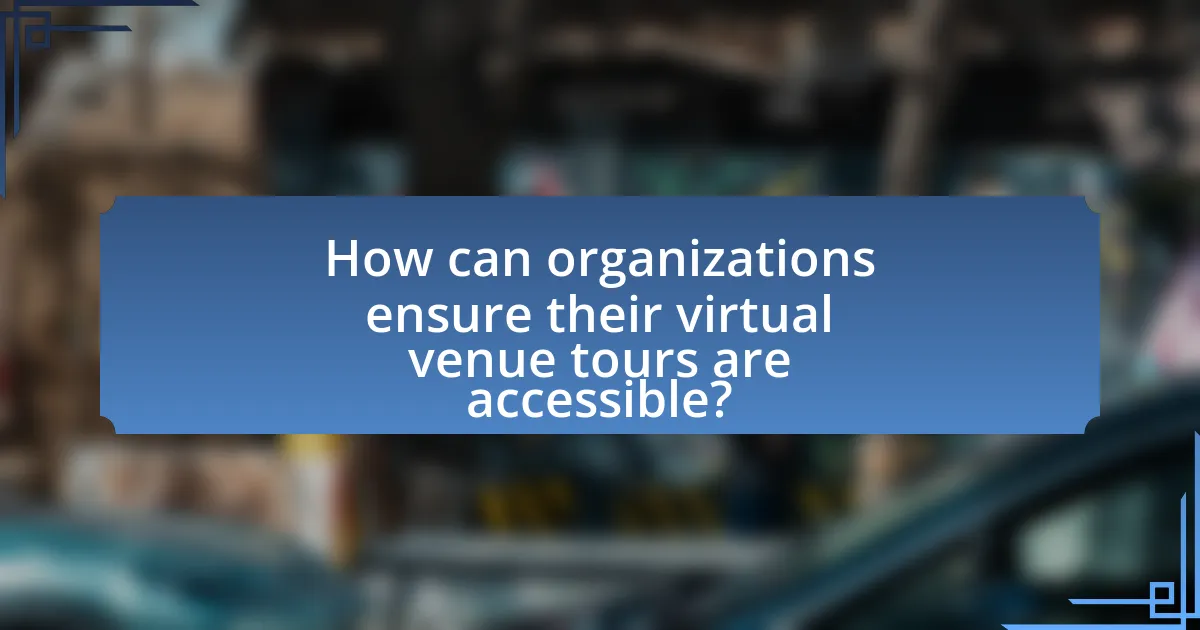
How can organizations ensure their virtual venue tours are accessible?
Organizations can ensure their virtual venue tours are accessible by implementing features such as screen reader compatibility, closed captioning, and alternative text for images. These features allow individuals with visual or hearing impairments to navigate and understand the content effectively. According to the Web Content Accessibility Guidelines (WCAG), adhering to these standards can significantly enhance accessibility, ensuring that all users, regardless of ability, can engage with the virtual experience. Additionally, conducting user testing with individuals who have disabilities can provide valuable insights into potential barriers and necessary improvements, further validating the effectiveness of these accessibility measures.
What steps should be taken to evaluate the accessibility of virtual tours?
To evaluate the accessibility of virtual tours, one should conduct a comprehensive assessment that includes testing for compatibility with assistive technologies, ensuring content is perceivable and operable for users with disabilities, and gathering feedback from users with diverse accessibility needs. This assessment should involve checking if the virtual tour platform supports screen readers, keyboard navigation, and alternative text for images. Additionally, it is essential to review compliance with established accessibility standards, such as the Web Content Accessibility Guidelines (WCAG), which provide specific criteria for making digital content accessible. Engaging users with disabilities in the evaluation process can provide valuable insights and highlight areas for improvement, ensuring that the virtual tour is inclusive and usable for all participants.
How can user feedback be utilized to improve accessibility?
User feedback can be utilized to improve accessibility by systematically collecting and analyzing input from individuals with diverse needs during virtual venue tours. This feedback allows developers to identify specific barriers that users encounter, such as navigation difficulties or content comprehension issues. For instance, a study by the World Health Organization indicates that involving users with disabilities in the design process leads to more effective accessibility solutions, as their firsthand experiences highlight critical areas for improvement. By implementing changes based on this feedback, organizations can enhance user experience and ensure that virtual tours are inclusive for all participants.
What tools are available for assessing virtual tour accessibility?
Tools available for assessing virtual tour accessibility include accessibility evaluation software, screen reader compatibility checkers, and automated accessibility testing tools. These tools help identify barriers that may prevent users with disabilities from fully engaging with virtual tours. For instance, WAVE (Web Accessibility Evaluation Tool) analyzes web content for accessibility issues, while Axe provides automated testing for compliance with WCAG (Web Content Accessibility Guidelines). Additionally, tools like NVDA (NonVisual Desktop Access) and JAWS (Job Access With Speech) are essential for testing how virtual tours perform with screen readers, ensuring that visually impaired users can navigate effectively.
What are some common challenges in ensuring accessibility?
Common challenges in ensuring accessibility include inadequate design practices, lack of awareness among developers, and insufficient testing with diverse user groups. Inadequate design practices often lead to interfaces that are not user-friendly for individuals with disabilities, such as those who rely on screen readers or keyboard navigation. Lack of awareness among developers can result in overlooking accessibility standards, such as the Web Content Accessibility Guidelines (WCAG), which provide essential criteria for creating accessible content. Insufficient testing with diverse user groups means that products may not be evaluated by individuals with varying disabilities, leading to unaddressed usability issues. These challenges highlight the need for comprehensive training and adherence to established guidelines to improve accessibility in virtual venue tours.
How can organizations overcome technological barriers to accessibility?
Organizations can overcome technological barriers to accessibility by implementing inclusive design principles and utilizing assistive technologies. Inclusive design ensures that digital platforms are usable by people with diverse abilities, which can be achieved by following guidelines such as the Web Content Accessibility Guidelines (WCAG). For instance, organizations can incorporate features like screen reader compatibility, keyboard navigation, and alternative text for images. Additionally, the use of assistive technologies, such as speech recognition software and captioning tools, enhances accessibility for users with disabilities. Research indicates that 15% of the global population experiences some form of disability, highlighting the necessity for organizations to prioritize accessibility in their technological solutions.
What strategies can be employed to address budget constraints for accessibility features?
To address budget constraints for accessibility features, organizations can prioritize cost-effective solutions such as leveraging open-source software, utilizing existing technology, and seeking partnerships with accessibility-focused nonprofits. Open-source software provides customizable options without licensing fees, allowing for tailored accessibility features at a lower cost. Utilizing existing technology, such as smartphones and tablets, can enhance accessibility without significant investment in new hardware. Additionally, partnerships with nonprofits can provide access to resources, expertise, and potential funding opportunities, as many organizations are dedicated to improving accessibility and may offer grants or collaborative projects. These strategies have been successfully implemented in various sectors, demonstrating their effectiveness in overcoming financial limitations while enhancing accessibility.
What are the best practices for creating accessible virtual venue tours?
The best practices for creating accessible virtual venue tours include ensuring compatibility with screen readers, providing alternative text for images, and incorporating captions for audio and video content. Compatibility with screen readers allows visually impaired users to navigate the tour effectively, while alternative text describes visual elements, enhancing understanding. Captions for audio and video content ensure that individuals with hearing impairments can access the information presented. According to the Web Content Accessibility Guidelines (WCAG), these practices are essential for meeting accessibility standards and providing an inclusive experience for all users.
How can organizations prioritize accessibility in their virtual tour design process?
Organizations can prioritize accessibility in their virtual tour design process by implementing inclusive design principles from the outset. This involves ensuring that all digital content is compatible with assistive technologies, such as screen readers, and providing alternative text for images and captions for videos. Research indicates that approximately 15% of the global population experiences some form of disability, highlighting the necessity for accessible design to reach a broader audience. Additionally, organizations should conduct user testing with individuals who have disabilities to gather feedback and make necessary adjustments, thereby enhancing the overall user experience.
What resources are available for training staff on accessibility standards?
Resources available for training staff on accessibility standards include online courses, workshops, and guidelines provided by organizations such as the Web Accessibility Initiative (WAI) and the American with Disabilities Act (ADA) National Network. Online platforms like Coursera and LinkedIn Learning offer specific courses on accessibility best practices, while the WAI provides comprehensive resources and training materials tailored to various audiences. The ADA National Network also offers webinars and in-person training sessions focused on compliance and best practices in accessibility. These resources are designed to equip staff with the knowledge and skills necessary to implement accessibility standards effectively.


