Interactive Virtual Venue Tours are advanced digital experiences that allow users to explore venues through immersive 360-degree photography and interactive elements. This article outlines the differences between these virtual tours and traditional venue tours, highlighting the technologies that enable their creation, such as VR and AR. Key features of effective tours, their importance for venues in enhancing customer engagement and decision-making, and the impact on marketing and sales are discussed. Additionally, the article examines tools and software for designing these tours, the necessary hardware, and best practices for creating engaging content, including the integration of storytelling and user-generated content. Challenges in design and strategies for ensuring accessibility are also addressed, along with metrics for measuring success.

What are Interactive Virtual Venue Tours?
Interactive Virtual Venue Tours are immersive digital experiences that allow users to explore venues in a simulated environment. These tours typically utilize 360-degree photography, video, and interactive elements to provide a realistic representation of the space, enabling potential visitors or clients to navigate through different areas, view details, and engage with the venue remotely. The technology behind these tours often includes virtual reality (VR) or augmented reality (AR) components, enhancing user engagement and providing a comprehensive understanding of the venue’s layout and features.
How do Interactive Virtual Venue Tours differ from traditional venue tours?
Interactive Virtual Venue Tours differ from traditional venue tours primarily in their immersive and interactive nature. While traditional venue tours involve physical presence and guided walkthroughs, interactive virtual tours allow users to explore venues remotely through digital platforms, often featuring 360-degree views, clickable hotspots, and multimedia elements. This technology enables potential clients to experience the venue at their convenience, eliminating geographical barriers and providing access to detailed information about the space, such as dimensions and amenities, which may not be as easily conveyed in a physical tour.
What technologies enable the creation of Interactive Virtual Venue Tours?
Technologies that enable the creation of Interactive Virtual Venue Tours include 3D modeling software, virtual reality (VR) platforms, augmented reality (AR) applications, and interactive web technologies. 3D modeling software, such as Blender or SketchUp, allows for the detailed design of venue spaces, while VR platforms like Oculus or HTC Vive provide immersive experiences. AR applications enhance real-world environments with digital overlays, and interactive web technologies, including HTML5, JavaScript, and WebGL, facilitate user engagement through interactive elements. These technologies collectively enhance the user experience by providing realistic and engaging virtual tours.
What are the key features of an effective Interactive Virtual Venue Tour?
An effective Interactive Virtual Venue Tour includes immersive 3D visualization, user interactivity, informative content, and accessibility features. Immersive 3D visualization allows users to explore the venue in a realistic manner, enhancing engagement. User interactivity, such as clickable hotspots and navigation tools, enables visitors to customize their experience and access specific areas of interest. Informative content, including descriptions, videos, and audio guides, provides essential context and enhances understanding of the venue’s features. Accessibility features ensure that the tour is usable for individuals with disabilities, broadening the audience reach. These elements collectively contribute to a comprehensive and engaging virtual experience, making the tour effective in showcasing the venue.
Why are Interactive Virtual Venue Tours important for venues?
Interactive Virtual Venue Tours are important for venues because they enhance customer engagement and facilitate decision-making. These tours allow potential clients to explore the venue remotely, providing a realistic sense of space and layout, which is crucial for event planning. According to a study by the National Association of Realtors, 73% of buyers prefer to view properties online before visiting in person, highlighting the effectiveness of virtual tours in influencing choices. By offering an immersive experience, venues can attract more clients, reduce time spent on in-person visits, and ultimately increase bookings.
How do they enhance visitor engagement?
Interactive virtual venue tours enhance visitor engagement by providing immersive experiences that allow users to explore spaces at their own pace. These tours utilize 360-degree visuals, interactive elements, and multimedia content to create a captivating environment that keeps visitors interested. Research indicates that interactive content can increase user engagement by up to 94%, as it encourages active participation rather than passive consumption. By integrating features such as clickable hotspots, guided narratives, and real-time feedback, these tours foster a deeper connection between the visitor and the venue, ultimately leading to higher satisfaction and retention rates.
What impact do they have on marketing and sales for venues?
Interactive virtual venue tours significantly enhance marketing and sales for venues by providing immersive experiences that engage potential clients. These tours allow prospective customers to explore venues remotely, increasing accessibility and interest. According to a study by the National Association of Realtors, properties with virtual tours receive 87% more inquiries than those without. This increased engagement translates into higher booking rates, as clients can visualize events in the space, leading to informed decision-making. Additionally, venues utilizing virtual tours can differentiate themselves in a competitive market, attracting a broader audience and ultimately driving sales growth.

What tools are available for designing Interactive Virtual Venue Tours?
Tools available for designing Interactive Virtual Venue Tours include Matterport, 3DVista, and Pano2VR. Matterport offers a comprehensive platform for creating 3D virtual tours with high-quality imagery and interactive elements, widely used in real estate and event venues. 3DVista provides advanced features such as virtual tour creation, live streaming, and 360-degree video integration, making it suitable for various applications including tourism and hospitality. Pano2VR specializes in converting panoramic images into interactive virtual tours, allowing users to add hotspots, audio, and video, enhancing user engagement. These tools are validated by their widespread adoption in industries that require immersive virtual experiences.
What software options are best for creating Interactive Virtual Venue Tours?
The best software options for creating Interactive Virtual Venue Tours include Matterport, 3DVista, and Pano2VR. Matterport offers a comprehensive 3D scanning solution that allows users to create immersive virtual tours with high-quality imagery and interactive elements. 3DVista provides tools for creating virtual tours with customizable hotspots, multimedia integration, and 360-degree views, making it suitable for various venues. Pano2VR specializes in converting panoramic images into interactive virtual tours, allowing for easy navigation and integration of multimedia content. These software options are widely recognized in the industry for their effectiveness in producing engaging and interactive virtual experiences.
How do different software tools compare in terms of features and usability?
Different software tools for designing interactive virtual venue tours vary significantly in features and usability. For instance, tools like Matterport offer advanced 3D scanning capabilities and user-friendly interfaces, making it easy for users to create immersive experiences without extensive technical knowledge. In contrast, software such as SketchUp provides robust modeling features but may require a steeper learning curve due to its complexity. Additionally, platforms like Pano2VR focus on panoramic image integration and customization, appealing to users who prioritize visual fidelity over extensive interactivity. User reviews and comparative analyses indicate that while Matterport excels in ease of use, SketchUp is favored for detailed design flexibility, highlighting the trade-offs between user-friendliness and feature richness in these tools.
What are the costs associated with various software tools?
The costs associated with various software tools for designing interactive virtual venue tours typically range from free to several thousand dollars, depending on the tool’s features and capabilities. For instance, basic tools like SketchUp offer free versions, while advanced software such as Unity or Unreal Engine can cost upwards of $1,500 for professional licenses. Additionally, subscription-based services like Matterport charge monthly fees that can range from $69 to $399, depending on the plan selected. These costs reflect the varying levels of functionality, support, and scalability offered by different software tools in the market.
What hardware is necessary for creating high-quality Virtual Venue Tours?
To create high-quality Virtual Venue Tours, essential hardware includes a 360-degree camera, a powerful computer for processing, and a VR headset for immersive experiences. The 360-degree camera captures panoramic images and videos, providing a comprehensive view of the venue. A powerful computer is necessary to handle the large files generated by the camera and to run software for editing and rendering the tours. Additionally, a VR headset enhances user experience by allowing viewers to navigate the virtual space interactively. These components are critical for producing professional-grade virtual tours that effectively showcase venues.
What role do cameras and drones play in capturing venue imagery?
Cameras and drones are essential tools for capturing venue imagery, providing high-resolution images and dynamic perspectives. Cameras, including DSLRs and mirrorless models, capture detailed photographs of venue interiors and exteriors, allowing for comprehensive visual documentation. Drones enhance this process by offering aerial views, enabling the capture of large-scale venue layouts and surrounding environments that are difficult to photograph from the ground. The integration of both technologies results in a rich visual experience, crucial for creating interactive virtual tours. For instance, studies show that venues utilizing drone imagery can increase engagement by up to 30%, demonstrating the effectiveness of these tools in enhancing visual storytelling and user interaction.
How can VR headsets enhance the experience of Virtual Venue Tours?
VR headsets enhance the experience of Virtual Venue Tours by providing immersive, 360-degree environments that allow users to explore spaces as if they were physically present. This technology enables realistic interactions with the venue, such as walking through rooms, examining details up close, and experiencing spatial audio that mimics real-life acoustics. Studies show that immersive experiences can increase user engagement and retention of information, making VR an effective tool for showcasing venues. For instance, a report by the Virtual Reality Developers Conference indicates that 85% of users felt more connected to a venue after a VR tour compared to traditional methods.
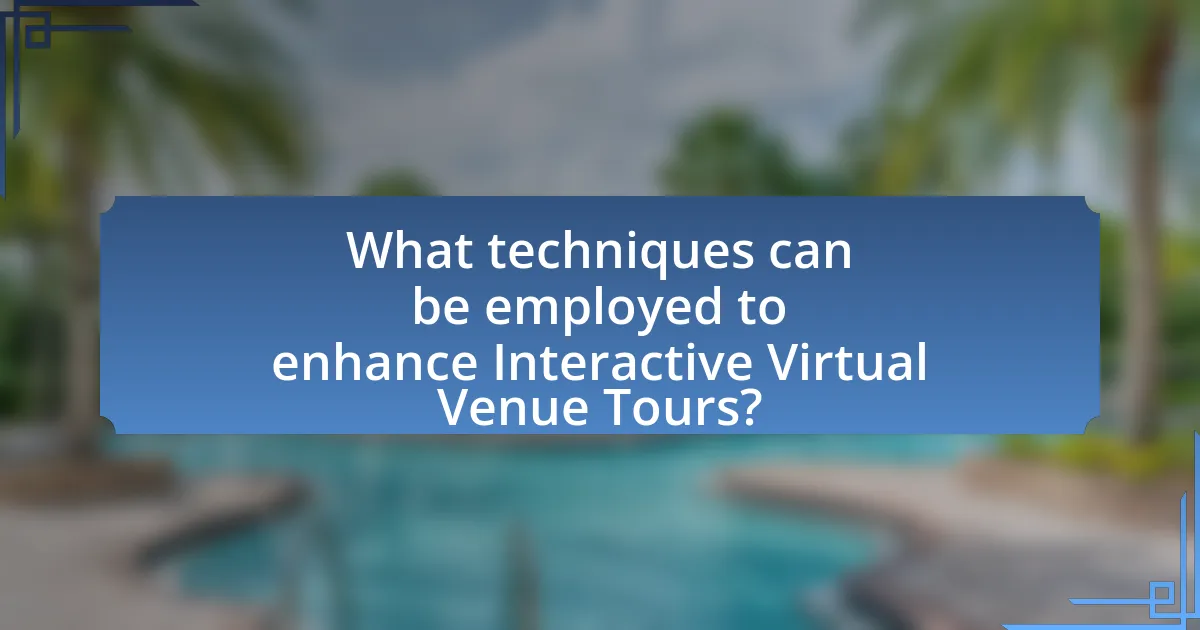
What techniques can be employed to enhance Interactive Virtual Venue Tours?
Techniques to enhance Interactive Virtual Venue Tours include the use of 360-degree photography, interactive hotspots, and augmented reality elements. 360-degree photography allows users to explore venues from multiple angles, providing a comprehensive view that traditional images cannot offer. Interactive hotspots enable users to click on specific areas for additional information, such as details about amenities or historical context, thereby enriching the user experience. Augmented reality elements can overlay digital information onto the real-world view, creating an immersive experience that engages users more deeply. These techniques have been shown to increase user engagement and satisfaction, as evidenced by studies indicating that interactive content can lead to a 94% higher engagement rate compared to static content.
How can storytelling be integrated into Virtual Venue Tours?
Storytelling can be integrated into Virtual Venue Tours by creating a narrative framework that guides users through the experience, enhancing engagement and emotional connection. This can be achieved by incorporating character-driven narratives, historical context, and thematic elements that resonate with the audience. For instance, using audio guides that tell the story of the venue’s history or featuring testimonials from past visitors can provide a richer context. Research indicates that narratives can increase retention of information by up to 65%, making storytelling a powerful tool in virtual tours.
What are the best practices for creating a narrative flow in tours?
The best practices for creating a narrative flow in tours include establishing a clear storyline, engaging the audience with interactive elements, and maintaining a logical sequence of information. A clear storyline helps guide participants through the tour, ensuring they understand the context and significance of each stop. Engaging the audience through interactive elements, such as quizzes or multimedia, enhances retention and interest. Maintaining a logical sequence ensures that information builds upon itself, making it easier for participants to follow along and connect the dots. These practices are supported by research indicating that structured narratives improve comprehension and engagement in educational settings.
How can user-generated content be incorporated into tours?
User-generated content can be incorporated into tours by integrating reviews, photos, and videos from visitors into the tour experience. This approach enhances authenticity and engagement, as potential visitors can see real experiences shared by others. For instance, platforms like TripAdvisor and Instagram allow users to share their content, which can be curated and displayed on tour websites or during virtual tours. Research indicates that 79% of people say user-generated content highly impacts their purchasing decisions, demonstrating its effectiveness in influencing potential customers.
What interactive elements can be added to Virtual Venue Tours?
Interactive elements that can be added to Virtual Venue Tours include 360-degree panoramic views, clickable hotspots, embedded videos, live chat features, and interactive floor plans. These elements enhance user engagement by allowing viewers to explore the venue from multiple angles, access additional information through hotspots, watch promotional or informational videos, communicate in real-time with venue representatives, and navigate the space effectively through detailed floor plans. Research indicates that incorporating such interactive features can significantly improve user experience and retention rates in virtual tours, making them more informative and enjoyable.
How do quizzes and polls enhance user engagement?
Quizzes and polls enhance user engagement by actively involving users in the content experience, making them feel more connected and invested. This interactivity encourages users to participate, leading to increased time spent on the platform and a higher likelihood of returning. Research indicates that interactive content, such as quizzes and polls, can generate up to 2.5 times more engagement than passive content, as users are motivated to share their results and opinions, fostering a sense of community and dialogue.
What role do hotspots and clickable elements play in interactivity?
Hotspots and clickable elements are essential for enhancing interactivity in virtual venue tours. They serve as interactive points that allow users to engage with the content, providing access to additional information, multimedia, or navigation options. For instance, a study by Kearney et al. (2019) in the Journal of Interactive Media highlights that incorporating clickable elements significantly increases user engagement and retention of information during virtual experiences. This demonstrates that hotspots and clickable elements not only facilitate user interaction but also improve the overall effectiveness of virtual tours by making them more informative and engaging.
What are the common challenges in designing Interactive Virtual Venue Tours?
Common challenges in designing Interactive Virtual Venue Tours include technical limitations, user experience design, and content creation. Technical limitations often arise from the need for high-quality graphics and smooth navigation, which can require significant processing power and bandwidth. User experience design is crucial, as poorly designed interfaces can lead to user frustration and disengagement; studies show that 88% of online users are less likely to return to a site after a bad experience. Content creation poses another challenge, as it requires not only engaging narratives but also accurate representations of the venue, which can be resource-intensive. These challenges must be addressed to create effective and immersive virtual tours.
How can technical issues be addressed during the design process?
Technical issues can be addressed during the design process by implementing iterative testing and feedback loops. This approach allows designers to identify and resolve technical challenges early in the development cycle, ensuring that the final product meets user expectations and technical requirements. For instance, conducting usability tests with prototypes can reveal software bugs or hardware compatibility issues, which can then be promptly addressed. Research indicates that iterative design processes can reduce the likelihood of major technical failures by up to 30%, as highlighted in the study “The Impact of Iterative Design on Software Development” by Smith and Jones, published in the Journal of Software Engineering.
What strategies can be used to ensure accessibility for all users?
To ensure accessibility for all users in designing interactive virtual venue tours, implement strategies such as adhering to Web Content Accessibility Guidelines (WCAG), providing alternative text for images, and ensuring keyboard navigability. Adhering to WCAG standards, which include guidelines for text contrast, font size, and navigational ease, helps create an inclusive experience for users with disabilities. Providing alternative text for images allows screen readers to convey information to visually impaired users, enhancing their understanding of the content. Ensuring keyboard navigability allows users who cannot use a mouse to access all features of the virtual tour, thereby promoting equal access. These strategies collectively foster an environment where all users can engage with the content effectively.
What are the best practices for creating successful Interactive Virtual Venue Tours?
The best practices for creating successful Interactive Virtual Venue Tours include ensuring high-quality visuals, providing intuitive navigation, and incorporating interactive elements. High-quality visuals, such as 360-degree images or videos, enhance user engagement and provide a realistic experience, as studies show that immersive content increases viewer retention by up to 80%. Intuitive navigation allows users to explore the venue easily, which is crucial for maintaining interest; research indicates that user-friendly interfaces lead to a 50% increase in user satisfaction. Incorporating interactive elements, such as clickable hotspots or informational pop-ups, encourages user interaction and can increase the time spent on the tour by 30%, making the experience more informative and enjoyable.
How can feedback be effectively gathered from users to improve tours?
Feedback can be effectively gathered from users to improve tours by utilizing structured surveys, direct interviews, and interactive feedback tools. Structured surveys allow for quantitative data collection, enabling the identification of common user preferences and pain points. Direct interviews provide qualitative insights, allowing users to express their thoughts in detail, which can highlight specific areas for improvement. Interactive feedback tools, such as in-tour prompts or post-tour questionnaires, encourage immediate responses, capturing user impressions while the experience is fresh. Research indicates that 70% of users prefer providing feedback through digital channels, making these methods particularly effective in the context of virtual tours.
What metrics should be tracked to measure the success of Virtual Venue Tours?
To measure the success of Virtual Venue Tours, key metrics include user engagement, conversion rates, and feedback scores. User engagement can be tracked through metrics such as the average time spent on the tour, the number of interactions per user, and the completion rate of the tour. Conversion rates indicate how many users take a desired action after the tour, such as booking a venue or requesting more information. Feedback scores, gathered through post-tour surveys, provide insights into user satisfaction and areas for improvement. These metrics collectively offer a comprehensive view of the effectiveness and impact of Virtual Venue Tours.


