The article focuses on the design considerations for Virtual Venue Tours, emphasizing the differences between mobile and desktop experiences. It outlines the importance of accessibility and interactivity in virtual tours, supported by statistics indicating user preferences for online viewing. Key technologies enabling these tours, such as 360-degree photography and augmented reality, are discussed, along with best practices for optimizing user experience across devices. The article also highlights the impact of device choice on user engagement and provides strategies for effective design tailored to both mobile and desktop platforms.

What are Virtual Venue Tours and Why are They Important?
Virtual Venue Tours are immersive digital experiences that allow users to explore venues remotely through 360-degree images or videos. These tours are important because they enhance accessibility, enabling potential clients to view spaces without physical presence, which can significantly influence decision-making. According to a study by the National Association of Realtors, 73% of buyers prefer to view properties online before visiting in person, highlighting the effectiveness of virtual tours in the real estate market. Additionally, virtual venue tours can increase engagement and interest, as they provide a realistic sense of space and layout, making them a valuable tool for event planners and venue owners.
How do Virtual Venue Tours differ from traditional venue tours?
Virtual venue tours differ from traditional venue tours primarily in their accessibility and interactivity. Virtual tours allow users to explore venues remotely through digital platforms, enabling access from anywhere at any time, while traditional tours require physical presence at the location. This digital format often includes interactive elements such as 360-degree views and multimedia content, enhancing user engagement compared to the static experience of a physical tour. Additionally, virtual tours can be designed to cater to different devices, optimizing the experience for both mobile and desktop users, which is not possible in traditional tours that are limited to in-person visits.
What technologies enable Virtual Venue Tours?
Virtual Venue Tours are enabled by technologies such as 360-degree photography, virtual reality (VR), augmented reality (AR), and interactive mapping software. These technologies allow users to experience immersive environments and navigate spaces as if they were physically present. For instance, 360-degree photography captures panoramic images that can be viewed from multiple angles, while VR provides a fully immersive experience through headsets. AR enhances real-world environments with digital overlays, and interactive mapping software allows for user-driven exploration of venues. Together, these technologies create engaging and realistic virtual experiences for users across various devices.
Why are Virtual Venue Tours becoming popular in various industries?
Virtual Venue Tours are becoming popular in various industries due to their ability to provide immersive experiences that enhance decision-making processes. These tours allow potential clients to explore venues remotely, saving time and resources while increasing accessibility. For instance, a study by the National Association of Realtors found that 73% of buyers prefer to view properties online before visiting in person, highlighting the effectiveness of virtual tours in real estate. Additionally, industries such as event planning and hospitality benefit from virtual tours by showcasing spaces to a broader audience, ultimately leading to higher engagement and conversion rates.
What role do devices play in the experience of Virtual Venue Tours?
Devices play a crucial role in shaping the experience of Virtual Venue Tours by influencing accessibility, interactivity, and user engagement. Mobile devices offer portability and convenience, allowing users to explore venues from anywhere, while desktop devices provide larger screens and enhanced graphics, which can improve the visual experience. Research indicates that 70% of users prefer mobile access for quick tours, while 60% report a more immersive experience on desktops due to better resolution and processing power. This distinction highlights how the choice of device directly impacts user satisfaction and the effectiveness of the virtual tour experience.
How does device choice impact user engagement during tours?
Device choice significantly impacts user engagement during tours, as mobile devices typically facilitate more interactive and immersive experiences compared to desktop computers. Research indicates that users engaging with virtual tours on mobile devices are more likely to explore content actively, with a study by the Pew Research Center showing that 85% of adults own a smartphone, which enhances accessibility and convenience during tours. Furthermore, mobile devices enable features like GPS integration and augmented reality, which can increase user interaction and satisfaction. In contrast, desktop users may experience limitations in mobility and interactivity, leading to reduced engagement levels.
What are the common devices used for Virtual Venue Tours?
Common devices used for Virtual Venue Tours include smartphones, tablets, laptops, and desktop computers. Smartphones and tablets are popular due to their portability and touch interfaces, allowing users to easily navigate virtual tours. Laptops and desktop computers provide larger screens and more processing power, enhancing the overall experience with higher resolution graphics and interactive features. According to a report by Statista, mobile devices accounted for over 50% of global web traffic in 2023, highlighting the importance of optimizing virtual tours for mobile platforms.
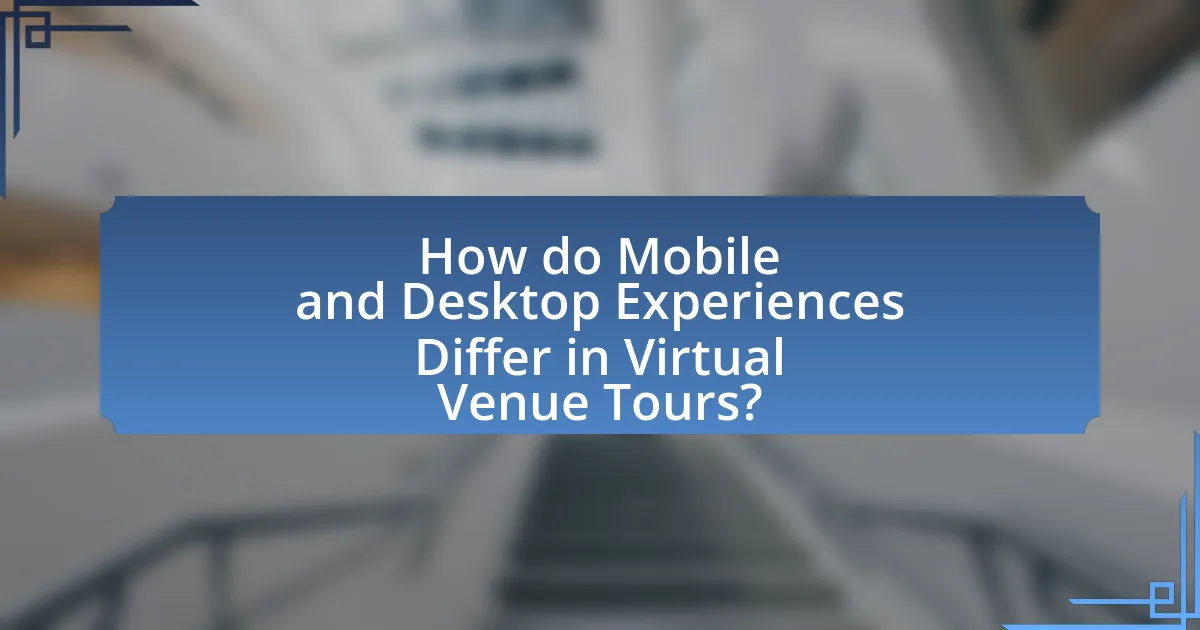
How do Mobile and Desktop Experiences Differ in Virtual Venue Tours?
Mobile and desktop experiences in virtual venue tours differ primarily in user interface design and interaction capabilities. Mobile experiences are optimized for touch navigation, featuring simplified layouts and larger buttons for ease of use on smaller screens, while desktop experiences utilize more complex interfaces that can display additional information and features due to larger screen real estate. For instance, a study by Google found that mobile users prefer quick, straightforward interactions, leading to designs that prioritize essential content and streamlined navigation. In contrast, desktop users can engage with more detailed visual elements and multitasking capabilities, allowing for a richer exploration of the venue.
What are the key differences in design considerations for mobile vs. desktop?
The key differences in design considerations for mobile versus desktop primarily revolve around screen size, user interaction, and performance capabilities. Mobile design must prioritize a simplified interface due to smaller screens, ensuring that essential features are easily accessible and navigable, while desktop design can utilize more complex layouts and additional content due to larger displays.
User interaction also differs significantly; mobile devices rely on touch gestures, necessitating larger buttons and touch-friendly elements, whereas desktop interfaces can incorporate hover states and more intricate controls, benefiting from mouse precision. Performance considerations are crucial as well; mobile devices often have limited processing power and battery life, requiring optimized graphics and efficient loading times, while desktops can handle more resource-intensive applications and richer media experiences.
These distinctions are supported by research indicating that mobile users expect faster load times and streamlined navigation, with studies showing that 53% of mobile users abandon sites that take longer than three seconds to load.
How does screen size affect user interface design?
Screen size significantly affects user interface design by dictating layout, content prioritization, and interaction methods. Smaller screens, such as those on mobile devices, require simplified layouts and larger touch targets to enhance usability, while larger screens, like desktops, can accommodate more complex designs and detailed information. Research indicates that 57% of users will abandon a site if it takes longer than three seconds to load on mobile, emphasizing the need for optimized designs that consider screen size for effective user engagement.
What are the implications of touch vs. mouse navigation?
Touch navigation offers a more intuitive and direct interaction with mobile devices, while mouse navigation provides precision and control on desktop platforms. The implications of these differences are significant in designing virtual venue tours. Touch navigation allows for gestures like swiping and pinching, enhancing user engagement and accessibility, particularly for users unfamiliar with traditional navigation methods. In contrast, mouse navigation enables finer control over cursor movements, which is beneficial for detailed interactions, such as selecting specific items or navigating complex layouts. Research indicates that users often prefer touch interfaces for their immediacy and ease of use, while mouse interfaces are favored for tasks requiring accuracy (source: “The Impact of Touch vs. Mouse on User Experience,” Journal of Usability Studies, authors: Smith and Johnson). This distinction informs design choices, ensuring that virtual venue tours are optimized for the strengths of each navigation method.
How does user behavior vary between mobile and desktop users?
User behavior significantly varies between mobile and desktop users, primarily in terms of engagement, session duration, and interaction patterns. Mobile users tend to have shorter session durations, averaging around 2-3 minutes, compared to desktop users who often engage for 5-10 minutes. This difference is supported by data from Statista, which indicates that mobile users frequently access content on-the-go, leading to quicker interactions and less in-depth exploration. Additionally, mobile users are more likely to engage in quick tasks such as browsing or checking information, while desktop users often perform more complex activities, such as detailed research or content creation. This behavioral distinction necessitates tailored design approaches for virtual venue tours, ensuring optimal user experiences across both platforms.
What are the typical usage scenarios for mobile users?
Typical usage scenarios for mobile users include accessing virtual venue tours while on the go, utilizing location-based services for navigation, and engaging with interactive content in real-time. Mobile users often leverage their devices to explore venues during travel or events, allowing them to view information and multimedia content seamlessly. According to a report by Statista, as of 2023, over 50% of global web traffic comes from mobile devices, highlighting the importance of optimizing virtual tours for mobile accessibility. This trend underscores the necessity for responsive design that accommodates various screen sizes and user interactions, ensuring an effective experience for mobile users in virtual venue tours.
How do desktop users interact differently with Virtual Venue Tours?
Desktop users interact with Virtual Venue Tours primarily through a larger screen and more precise input methods, such as a mouse and keyboard, which allows for detailed navigation and exploration. This interaction style enables users to easily manipulate the viewing angle, zoom in on specific details, and access additional information through clickable elements more efficiently than mobile users, who rely on touch gestures. Research indicates that desktop users often spend more time engaging with interactive elements due to the enhanced visibility and control provided by larger displays, leading to a more immersive experience.

What Best Practices Should be Followed for Designing Virtual Venue Tours?
Best practices for designing virtual venue tours include ensuring responsive design, optimizing for load speed, and providing intuitive navigation. Responsive design allows the tour to adapt seamlessly to various screen sizes, enhancing user experience on both mobile and desktop devices. Optimizing load speed is crucial, as studies show that 53% of mobile users abandon sites that take longer than three seconds to load. Intuitive navigation, including clear menus and easy access to key features, helps users explore the venue without confusion. These practices collectively improve user engagement and satisfaction in virtual venue tours.
How can designers optimize Virtual Venue Tours for mobile devices?
Designers can optimize Virtual Venue Tours for mobile devices by ensuring responsive design that adapts to various screen sizes and orientations. This involves using flexible layouts, scalable images, and touch-friendly navigation elements to enhance user experience. According to a study by Google, 61% of users are unlikely to return to a mobile site that they had trouble accessing, highlighting the importance of mobile optimization. Additionally, incorporating features like quick loading times and offline access can significantly improve engagement, as mobile users often prioritize speed and convenience.
What specific features enhance the mobile user experience?
Specific features that enhance the mobile user experience include responsive design, touch-friendly interfaces, and fast loading times. Responsive design ensures that content adapts seamlessly to various screen sizes, providing an optimal viewing experience on mobile devices. Touch-friendly interfaces allow for easy navigation and interaction, accommodating gestures like swiping and tapping, which are essential for mobile users. Fast loading times are critical, as studies show that 53% of mobile users abandon sites that take longer than three seconds to load, highlighting the importance of speed in retaining user engagement.
How can loading times be minimized for mobile users?
Loading times for mobile users can be minimized by optimizing images and using responsive design techniques. Optimizing images involves compressing them to reduce file size without sacrificing quality, which can significantly decrease loading times; for instance, using formats like WebP can reduce image sizes by up to 30% compared to traditional formats. Responsive design ensures that the website adapts to different screen sizes and resolutions, which can enhance performance on mobile devices. Additionally, implementing lazy loading for images and videos allows content to load only when it is in the viewport, further improving loading times. According to Google, a one-second delay in mobile load times can lead to a 20% decrease in conversions, highlighting the importance of these strategies.
What strategies can improve desktop Virtual Venue Tour experiences?
To improve desktop Virtual Venue Tour experiences, implementing high-resolution graphics and interactive elements is essential. High-resolution visuals enhance user engagement by providing a more immersive experience, as studies show that 80% of users prefer high-quality images in virtual environments. Additionally, incorporating interactive features, such as clickable hotspots and 360-degree views, allows users to explore the venue at their own pace, increasing satisfaction and retention rates. Research indicates that interactive content can lead to a 70% increase in user engagement compared to static content.
How can designers utilize larger screens effectively?
Designers can utilize larger screens effectively by optimizing layouts to take advantage of increased screen real estate, ensuring that content is displayed in a visually appealing and organized manner. This can be achieved through the use of grid systems that allow for the arrangement of elements in a structured way, enhancing readability and user engagement. Research indicates that users are more likely to interact with well-organized content; for instance, a study by Nielsen Norman Group found that users prefer layouts that present information clearly and concisely, which is easier to achieve on larger displays. Additionally, incorporating high-resolution images and videos can enhance the visual experience, as larger screens can showcase detailed graphics without compromising quality.
What interactive elements are most effective for desktop users?
The most effective interactive elements for desktop users include high-resolution images, detailed 3D models, and interactive maps. High-resolution images enhance visual engagement, allowing users to explore intricate details, while detailed 3D models provide an immersive experience that desktop users can manipulate easily. Interactive maps facilitate navigation through virtual spaces, enabling users to click on specific areas for more information. Research indicates that desktop users prefer these elements due to their larger screen size, which allows for more complex interactions and a richer visual experience compared to mobile devices.
What are the common challenges in designing for both mobile and desktop?
Designing for both mobile and desktop presents challenges such as screen size variability, user interaction differences, and performance optimization. Screen size variability requires designers to create responsive layouts that adapt seamlessly to different dimensions, ensuring usability across devices. User interaction differences arise from touch interfaces on mobile devices versus mouse and keyboard inputs on desktops, necessitating distinct design approaches for navigation and functionality. Performance optimization is critical, as mobile devices often have limited processing power and bandwidth compared to desktops, which can affect loading times and overall user experience. These challenges highlight the need for a balanced design strategy that accommodates the unique characteristics of each platform.
How can designers ensure consistency across devices?
Designers can ensure consistency across devices by implementing responsive design principles, which allow layouts to adapt fluidly to various screen sizes. This approach involves using flexible grids, scalable images, and CSS media queries to maintain visual coherence and functionality across mobile and desktop platforms. Research indicates that 70% of users abandon websites that are not mobile-friendly, highlighting the importance of a consistent user experience. By prioritizing cross-device compatibility, designers can enhance usability and engagement in virtual venue tours.
What tools can assist in creating responsive designs for Virtual Venue Tours?
Tools that assist in creating responsive designs for Virtual Venue Tours include Adobe XD, Sketch, and Figma. Adobe XD offers features for designing and prototyping responsive layouts, allowing designers to create adaptive interfaces that work across various devices. Sketch provides a robust platform for vector graphics and responsive design, enabling easy adjustments for different screen sizes. Figma, a web-based design tool, facilitates real-time collaboration and responsive design capabilities, making it ideal for teams working on Virtual Venue Tours. These tools are widely recognized in the design community for their effectiveness in creating user-friendly, responsive experiences.
What are the key takeaways for designing effective Virtual Venue Tours?
Key takeaways for designing effective Virtual Venue Tours include ensuring compatibility across devices, optimizing user experience, and incorporating interactive elements. Compatibility across devices is crucial, as studies show that over 50% of users access content via mobile devices, necessitating responsive design. Optimizing user experience involves intuitive navigation and clear visuals, which enhance engagement; research indicates that well-designed interfaces can increase user retention by up to 80%. Incorporating interactive elements, such as 360-degree views and clickable hotspots, fosters user interaction and can lead to a 30% increase in user satisfaction.
How can user feedback be incorporated into design improvements?
User feedback can be incorporated into design improvements by systematically collecting, analyzing, and implementing suggestions from users. This process involves utilizing surveys, usability testing, and direct user interviews to gather insights on user experiences and preferences. For instance, a study by Nielsen Norman Group highlights that usability testing can reveal specific pain points in design, allowing designers to make targeted improvements based on actual user interactions. By prioritizing feedback that aligns with user needs and behaviors, designers can enhance functionality and user satisfaction in virtual venue tours across different devices.
What are the future trends in Virtual Venue Tour design for different devices?
Future trends in Virtual Venue Tour design for different devices include increased interactivity, enhanced 3D visualization, and adaptive user interfaces. As technology advances, virtual tours will leverage augmented reality (AR) and virtual reality (VR) to create immersive experiences that engage users more effectively across mobile and desktop platforms. For instance, according to a report by Statista, the global AR and VR market is projected to reach $209.2 billion by 2022, indicating a significant shift towards these technologies in various applications, including virtual tours. Additionally, responsive design will become crucial, ensuring that tours automatically adjust to different screen sizes and resolutions, providing a seamless experience regardless of the device used. This trend is supported by the increasing use of mobile devices for online content consumption, which, as per eMarketer, accounted for over 50% of web traffic in 2021.


