Accessibility considerations in virtual venue tours are essential for ensuring inclusivity and usability for individuals with disabilities. This article outlines the importance of integrating features such as screen reader compatibility, alternative text for images, and captions for audio and video content, which align with the Web Content Accessibility Guidelines (WCAG). It discusses the legal requirements stemming from the Americans with Disabilities Act (ADA), key accessibility features, and the impact of accessibility on user experience. Additionally, the article addresses challenges in implementing accessibility, best practices for design, and the role of user feedback and collaboration with accessibility experts in enhancing virtual tours.

What are Accessibility Considerations in Virtual Venue Tours?
Accessibility considerations in virtual venue tours include ensuring compatibility with assistive technologies, providing alternative text for images, and offering captions or transcripts for audio and video content. These elements are crucial for users with disabilities, as they enhance usability and inclusivity. For instance, the World Health Organization reports that over 1 billion people globally experience some form of disability, highlighting the importance of accessible design in digital environments. Additionally, compliance with standards such as the Web Content Accessibility Guidelines (WCAG) ensures that virtual tours are usable for individuals with varying abilities, thereby broadening audience reach and engagement.
Why is accessibility important in virtual venue tours?
Accessibility is important in virtual venue tours because it ensures that all individuals, regardless of their physical or cognitive abilities, can participate and engage with the content. By incorporating features such as screen readers, captions, and navigable interfaces, virtual tours can accommodate diverse user needs, thereby enhancing inclusivity. Research indicates that approximately 15% of the global population experiences some form of disability, highlighting the necessity for accessible design to reach a broader audience and improve user experience.
How does accessibility impact user experience in virtual environments?
Accessibility significantly enhances user experience in virtual environments by ensuring that all users, regardless of their abilities, can effectively engage with the content. When virtual environments incorporate features such as screen readers, keyboard navigation, and alternative text for images, they allow individuals with disabilities to navigate and interact seamlessly. Research indicates that inclusive design can lead to a 20% increase in user satisfaction and engagement, as it caters to a broader audience. Furthermore, the World Health Organization reports that over 1 billion people globally experience some form of disability, highlighting the necessity for accessible virtual environments to accommodate this demographic. Thus, prioritizing accessibility not only improves user experience but also expands the reach and effectiveness of virtual platforms.
What are the legal requirements for accessibility in virtual tours?
The legal requirements for accessibility in virtual tours primarily stem from the Americans with Disabilities Act (ADA), which mandates that public accommodations must be accessible to individuals with disabilities. This includes ensuring that virtual tours are usable by people with various disabilities, such as visual impairments, hearing impairments, and mobility challenges. Compliance with the Web Content Accessibility Guidelines (WCAG) is often referenced as a standard for meeting these legal requirements, as it provides specific criteria for making digital content accessible. For instance, providing text alternatives for non-text content, ensuring that all functionalities are accessible via keyboard, and offering captions for audio and video content are essential components of accessibility in virtual tours.
What are the key accessibility features to consider?
Key accessibility features to consider in virtual venue tours include screen reader compatibility, keyboard navigation, alternative text for images, captioning for videos, and adjustable text size. Screen reader compatibility ensures that visually impaired users can access content through auditory feedback. Keyboard navigation allows users with mobility impairments to navigate without a mouse. Alternative text provides descriptions for images, making them understandable for those using screen readers. Captioning ensures that deaf or hard-of-hearing users can follow video content. Adjustable text size accommodates users with visual impairments, enhancing readability. These features align with the Web Content Accessibility Guidelines (WCAG), which emphasize inclusivity in digital environments.
How can visual impairments be accommodated in virtual tours?
Visual impairments can be accommodated in virtual tours through the use of audio descriptions, tactile feedback, and accessible navigation features. Audio descriptions provide detailed verbal explanations of visual elements, enhancing understanding for users with visual impairments. Tactile feedback, such as haptic technology, can simulate textures and shapes, allowing users to engage with the virtual environment through touch. Additionally, accessible navigation features, including keyboard shortcuts and screen reader compatibility, ensure that users can easily explore the virtual space. These methods collectively enhance the user experience for individuals with visual impairments, making virtual tours more inclusive and informative.
What solutions exist for users with hearing impairments?
Solutions for users with hearing impairments include the use of assistive listening devices, captioning services, and sign language interpretation. Assistive listening devices, such as hearing aids and cochlear implants, amplify sound for individuals with hearing loss. Captioning services provide real-time text representation of spoken dialogue, enhancing comprehension during virtual tours. Sign language interpretation offers a visual communication method, ensuring accessibility for users who are deaf or hard of hearing. These solutions are supported by accessibility guidelines, such as the Web Content Accessibility Guidelines (WCAG), which emphasize the importance of providing alternative formats for auditory content.
How can cognitive disabilities be addressed in virtual experiences?
Cognitive disabilities can be addressed in virtual experiences by implementing clear navigation, simplified content, and supportive features such as text-to-speech and visual aids. Clear navigation helps users easily understand how to move through the experience, while simplified content reduces cognitive load, making information more digestible. Supportive features like text-to-speech assist users in processing information audibly, and visual aids can enhance comprehension by providing context. Research indicates that these strategies improve usability for individuals with cognitive disabilities, as evidenced by studies showing that users report higher satisfaction and engagement when these accessibility measures are in place.
-Principles-Apply-to-Accessibility-2.webp)
How do User Experience (UX) Principles Apply to Accessibility?
User Experience (UX) principles apply to accessibility by ensuring that digital products are usable by people with diverse abilities. These principles advocate for inclusive design, which enhances usability for individuals with disabilities, such as visual impairments or motor limitations. For instance, implementing keyboard navigation and screen reader compatibility directly aligns with UX principles that prioritize user needs and preferences. Research indicates that accessible design not only benefits users with disabilities but also improves overall user satisfaction and engagement, as evidenced by the Web Content Accessibility Guidelines (WCAG) which provide a framework for creating accessible web content.
What UX principles are essential for creating accessible virtual tours?
Essential UX principles for creating accessible virtual tours include usability, inclusivity, and adaptability. Usability ensures that all users can navigate the tour easily, which can be achieved through intuitive design and clear instructions. Inclusivity involves accommodating diverse user needs, such as providing alternative text for images and captions for audio content, ensuring that individuals with disabilities can fully engage with the experience. Adaptability allows the virtual tour to function across various devices and platforms, enhancing accessibility for users with different technological capabilities. These principles are supported by guidelines from the Web Content Accessibility Guidelines (WCAG), which emphasize the importance of making digital content accessible to all users, thereby reinforcing the necessity of these UX principles in virtual tour design.
How does user-centered design enhance accessibility?
User-centered design enhances accessibility by prioritizing the needs and preferences of diverse users throughout the design process. This approach ensures that products and services are tailored to accommodate various abilities, including those with disabilities. For instance, user-centered design incorporates feedback from individuals with different accessibility needs, leading to features such as screen reader compatibility, alternative text for images, and customizable interface options. Research indicates that when user-centered design principles are applied, accessibility barriers are significantly reduced, resulting in a more inclusive experience for all users.
What role does usability testing play in ensuring accessibility?
Usability testing plays a crucial role in ensuring accessibility by identifying barriers that users with disabilities may encounter while interacting with digital content. This testing involves observing real users, including those with various disabilities, as they navigate a virtual venue tour, allowing designers to gather direct feedback on usability issues. For instance, studies have shown that usability testing can reveal specific challenges, such as difficulties in using screen readers or navigating with keyboard shortcuts, which can then be addressed to enhance accessibility. By systematically evaluating user interactions, usability testing ensures that digital experiences are inclusive and usable for everyone, thereby aligning with accessibility standards such as the Web Content Accessibility Guidelines (WCAG).
How can feedback from users improve accessibility in virtual tours?
User feedback can significantly enhance accessibility in virtual tours by identifying specific barriers that users encounter. When users provide insights about their experiences, developers can pinpoint issues such as navigation difficulties, inadequate descriptions, or lack of alternative formats. For instance, a study by the World Health Organization indicates that 15% of the global population experiences some form of disability, highlighting the necessity for inclusive design. By integrating user feedback, virtual tour creators can implement targeted improvements, such as adding audio descriptions or ensuring compatibility with screen readers, thereby making the experience more inclusive and user-friendly.
What methods can be used to gather user feedback on accessibility?
Surveys and questionnaires are effective methods to gather user feedback on accessibility. These tools allow users to provide structured responses regarding their experiences and challenges with accessibility features. For instance, a study by the World Health Organization indicates that user surveys can yield valuable insights into the specific barriers faced by individuals with disabilities, helping organizations to identify areas for improvement. Additionally, usability testing sessions can be conducted where users interact with the virtual venue tours while observers note accessibility issues in real-time. This method provides direct feedback on user interactions and highlights specific accessibility concerns.
How can user feedback be effectively implemented in design changes?
User feedback can be effectively implemented in design changes by systematically collecting, analyzing, and integrating user insights into the design process. This involves utilizing methods such as surveys, usability testing, and direct interviews to gather specific feedback on user experiences and challenges. For instance, a study by Nielsen Norman Group highlights that iterative design, which incorporates user feedback at multiple stages, leads to a 50% improvement in user satisfaction. By prioritizing feedback that addresses accessibility issues, designers can make informed adjustments that enhance usability for diverse user groups, ensuring that virtual venue tours are inclusive and user-friendly.
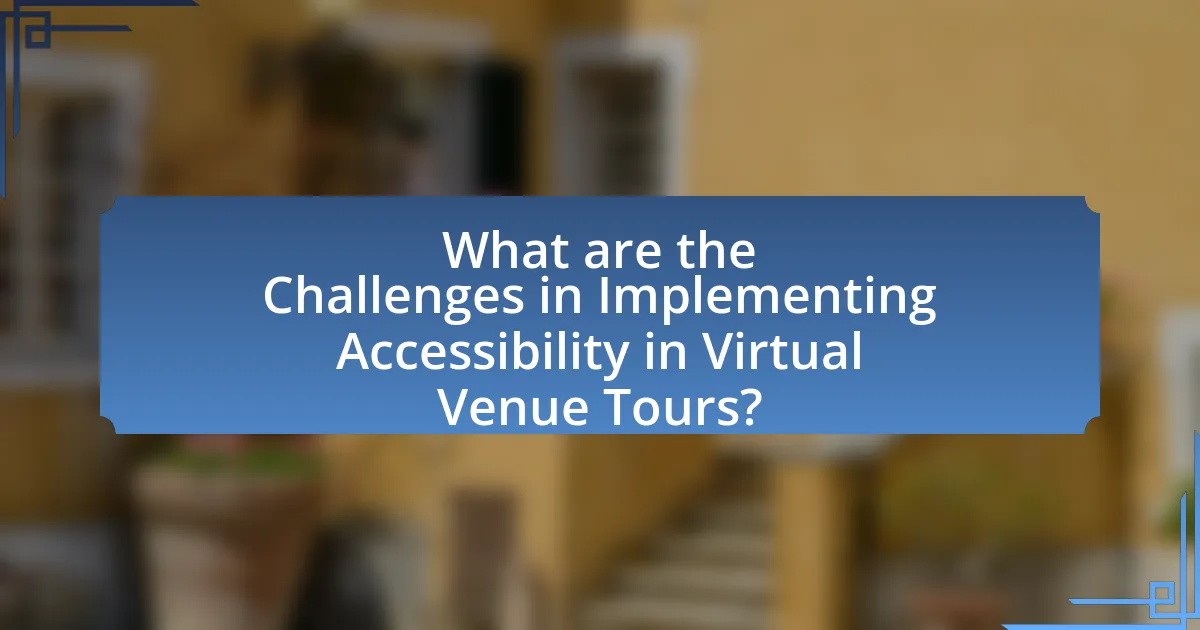
What are the Challenges in Implementing Accessibility in Virtual Venue Tours?
The challenges in implementing accessibility in virtual venue tours include technical limitations, lack of standardized guidelines, and insufficient user testing with diverse populations. Technical limitations often arise from software and hardware that do not support assistive technologies, making it difficult for users with disabilities to navigate virtual environments. The absence of standardized guidelines for accessibility in virtual tours leads to inconsistent user experiences, as developers may not prioritize accessibility features. Additionally, insufficient user testing with individuals who have disabilities results in overlooked usability issues, further complicating the implementation of effective accessibility measures. These factors collectively hinder the creation of inclusive virtual experiences.
What common barriers do designers face when ensuring accessibility?
Designers face several common barriers when ensuring accessibility, including lack of awareness, insufficient resources, and conflicting design priorities. Lack of awareness often stems from limited training on accessibility standards, leading to unintentional oversights in design. Insufficient resources, such as time and budget constraints, can hinder the implementation of accessible features. Additionally, conflicting design priorities may arise when designers prioritize aesthetics or functionality over accessibility, resulting in designs that do not accommodate all users. These barriers can significantly impact the effectiveness of virtual venue tours, as they may exclude individuals with disabilities from fully engaging with the content.
How can budget constraints affect accessibility features?
Budget constraints can significantly limit the implementation of accessibility features in virtual venue tours. When financial resources are restricted, developers may prioritize essential functionalities over inclusive design elements, resulting in a lack of features such as screen reader compatibility, alternative text for images, or captioning for videos. Research indicates that organizations with limited budgets often allocate fewer funds to accessibility, which can lead to non-compliance with standards like the Web Content Accessibility Guidelines (WCAG). This can ultimately exclude users with disabilities from fully engaging with the virtual experience, highlighting the critical impact of financial limitations on accessibility.
What technical limitations might hinder accessibility efforts?
Technical limitations that might hinder accessibility efforts include inadequate software compatibility, insufficient bandwidth, and lack of assistive technology integration. Inadequate software compatibility can prevent users with disabilities from effectively interacting with virtual venue tours, as many platforms may not support screen readers or other assistive tools. Insufficient bandwidth can lead to slow loading times or interruptions, making it difficult for users with disabilities to engage fully with the content. Additionally, the lack of integration with assistive technologies, such as voice recognition or alternative input devices, can further isolate users who rely on these tools for navigation and interaction. These limitations collectively restrict the ability of virtual venue tours to be inclusive and accessible to all users.
How can these challenges be overcome?
To overcome challenges in accessibility for virtual venue tours, implementing inclusive design principles is essential. This involves ensuring that all users, regardless of ability, can navigate and interact with the virtual environment effectively. For instance, incorporating screen reader compatibility, keyboard navigation, and alternative text for images can significantly enhance accessibility. Research by the World Health Organization indicates that over 1 billion people experience some form of disability, highlighting the necessity for accessible design in digital platforms. By adhering to the Web Content Accessibility Guidelines (WCAG), developers can create virtual tours that are usable for a wider audience, thus addressing the challenges of accessibility in this context.
What best practices can be adopted for improving accessibility?
To improve accessibility in virtual venue tours, implement the use of alternative text for images, ensuring that all visual content is described for users with visual impairments. Additionally, provide keyboard navigation options to facilitate access for users who cannot use a mouse. Incorporating captions and transcripts for audio and video content enhances accessibility for individuals with hearing impairments. Furthermore, adhering to the Web Content Accessibility Guidelines (WCAG) 2.1 standards ensures that digital content is accessible to a wider audience, as these guidelines are based on extensive research and best practices in accessibility.
How can collaboration with accessibility experts enhance virtual tours?
Collaboration with accessibility experts enhances virtual tours by ensuring that these experiences are inclusive and usable for individuals with diverse needs. Accessibility experts provide insights into best practices for design, such as implementing screen reader compatibility, ensuring keyboard navigation, and creating alternative text for images. Research indicates that 15% of the global population experiences some form of disability, highlighting the necessity for virtual tours to accommodate these users effectively. By integrating expert recommendations, virtual tours can improve user engagement and satisfaction, ultimately broadening their audience and increasing participation.
What are the best practices for creating accessible virtual venue tours?
The best practices for creating accessible virtual venue tours include ensuring compatibility with screen readers, providing alternative text for images, and incorporating captions and transcripts for audio and video content. Compatibility with screen readers allows visually impaired users to navigate the tour effectively, while alternative text describes visual elements, enhancing understanding. Captions and transcripts ensure that users with hearing impairments can access audio information. According to the Web Content Accessibility Guidelines (WCAG), these practices are essential for meeting accessibility standards and improving user experience for all individuals.
How can designers ensure compliance with accessibility standards?
Designers can ensure compliance with accessibility standards by following established guidelines such as the Web Content Accessibility Guidelines (WCAG). These guidelines provide specific criteria for making digital content more accessible to individuals with disabilities, including recommendations for text alternatives, keyboard navigation, and color contrast. For instance, WCAG outlines that all images should have descriptive alt text, which aids screen reader users in understanding visual content. Adhering to these standards not only enhances usability for people with disabilities but also broadens the audience reach, as approximately 15% of the global population experiences some form of disability, according to the World Health Organization.
What tools and resources are available for enhancing accessibility?
Various tools and resources are available for enhancing accessibility in virtual venue tours, including screen readers, captioning software, and accessibility evaluation tools. Screen readers, such as JAWS and NVDA, convert text to speech, allowing visually impaired users to navigate content effectively. Captioning software, like Otter.ai and Rev, provides real-time transcription and subtitles, making audio content accessible to deaf or hard-of-hearing individuals. Accessibility evaluation tools, such as WAVE and Axe, help identify and rectify accessibility issues in digital content, ensuring compliance with standards like WCAG (Web Content Accessibility Guidelines). These resources collectively improve user experience by making virtual tours inclusive for all individuals, regardless of their abilities.


